Arduino Programming: Tip and Tricks to Learn Arduino Programming Efficiently by Nicholas Stuart
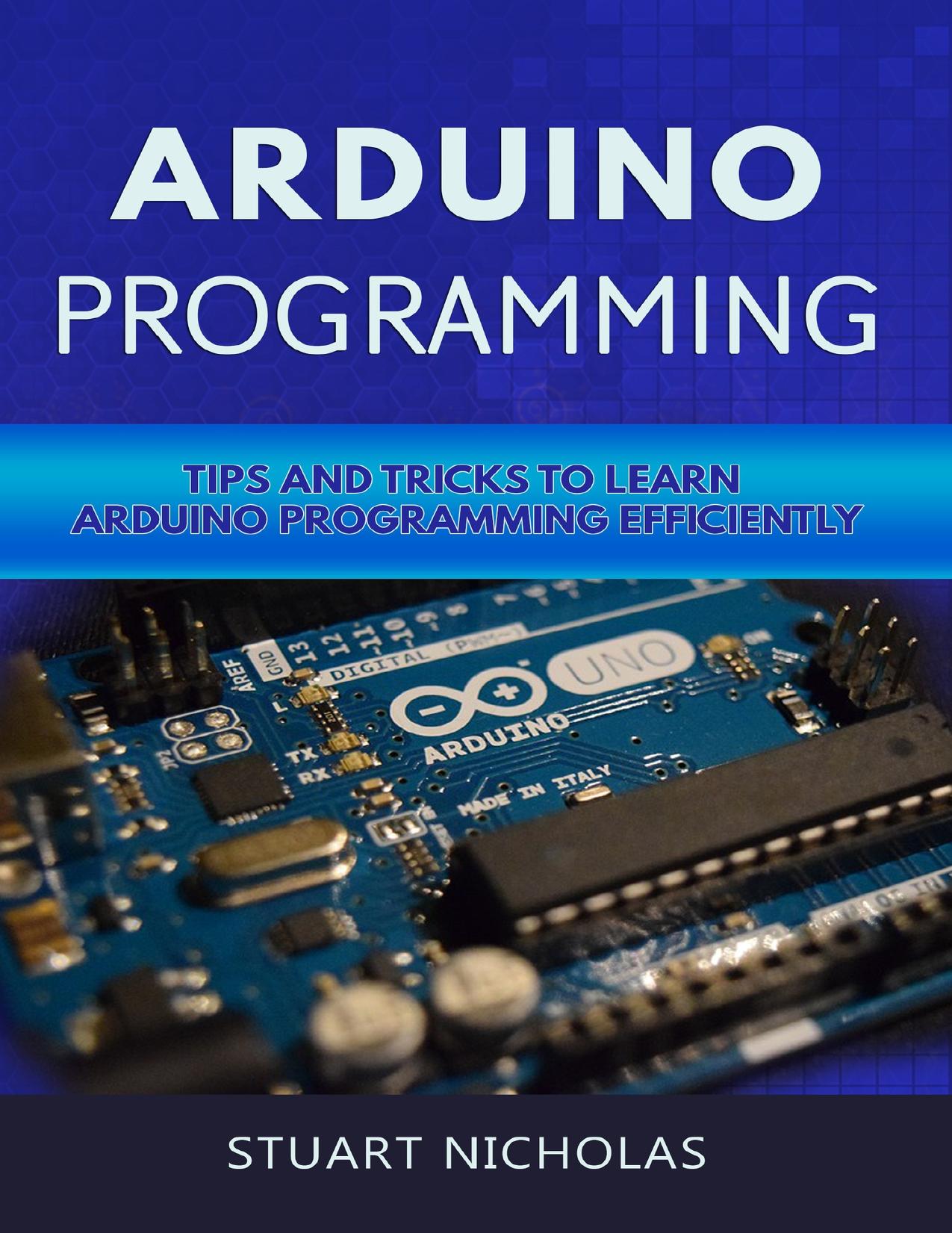
Author:Nicholas, Stuart [Nicholas, Stuart]
Language: eng
Format: azw3, epub, pdf
Published: 2020-09-05T16:00:00+00:00
In the structure of an external power supply should be used if possible, as it improves considerably the sensor accuracy (9V AC adapter or 9V battery).
Sketch:
int TMP36 = A0; // The sensor A0 is to be connected to the analog pin. We
// call the pin from now "TMP36"
int temperature = 0; // Under the variable "temperature" is later
// temperature value stored
int temp [10]; // This yields good values, you first read multiple values
// and then averages the results. The square bracket "[10]" generated here
// equal to ten variables named "temp [0],” "temp [2],” "temp [3]"... to...
//"temp[9]".Mit the notation [10] So you can save only a little Place .
int time= 20; // The value for "time" is in the code, the time intervals
// ago between the individual measurements. void set up() {
Serial.begin(9600); // In the setup we start serial communication so
// we can show us the temperature later. About the serial
// communication the board, sending measurements to the computer. In the Arduino
// software can be under "Tools" the "Serial Monitor" start the readings
// to see.
}
void loop() {
temp [0] = map(analog read(TMP36), 0 410 -50, 150);
delay(time);
temp [1] = map(analog read(TMP36), 0 410 -50, 150);
delay(time);
temp [2] = map(analog read(TMP36), 0 410 -50, 150);
delay(time);
temp [3] = map(analog read(TMP36), 0 410 -50, 150);
delay(time);
temp [4] = map(analog read(TMP36), 0 410 -50, 150);
delay(time);
temp [5] = map(analog read(TMP36), 0 410 -50, 150);
delay(time);
temp [6] = map(analog read(TMP36), 0 410 -50, 150);
delay(time);
temp [7] = map(analog read(TMP36), 0 410 -50, 150);
delay(time);
temp [8] = map(analog read(TMP36), 0, 410, -50, 150); delay(time);
temp [9] = map(analog read(TMP36), 0, 410, -50, 150); // From here is ten times the
read // temperature. In between is ever a break with the duration
// "time" in milliseconds. But what happens here, exactly? Let's look at the
// command once more closely.
// temp [1] = map (analog read (TMP36), 0, 410, -50, 150);
//Sequentially:
// temp [1] - is the name of the first variable.
// "map (a, b, c, d, e)" - This is the so-called "Map command". Allows
// to a read-in value (a) in which the values between (b) and (c) lie,
// convert it into a different speed range, and that (d) in the area between
// and (e).
// following our command happens:
// the value of the sensor is read out directly in the "Map" command wit h
// "analog read (TMP36)". The measured values should be between 0 and 410th The
// corresponds to the analog port of the values between 0V and 2V. is the voltage
// the sensor out at temperatures between -50 ° C and + 150 ° C. These values on
// analog port will now be through the "Map command" directly to the Celsius values
// -50 to 150 converted.
temperature = (temp [0] + temp [1] + temp [2] + temp [3] + temp [4] + temp [5] + temp [6] + temp [7] + temp temp [8] + [ 9]) / 10; // All in a row. Here every ten are found
// temperature values added together and divided by ten. The
// average value is stored under the variable "temperature"
Serial.print(temperature); // Now, the value of "temperature" over the serial
// sent communications to the PC.
Download
Arduino Programming: Tip and Tricks to Learn Arduino Programming Efficiently by Nicholas Stuart.epub
Arduino Programming: Tip and Tricks to Learn Arduino Programming Efficiently by Nicholas Stuart.pdf
This site does not store any files on its server. We only index and link to content provided by other sites. Please contact the content providers to delete copyright contents if any and email us, we'll remove relevant links or contents immediately.
DIY Microcontroller Projects for Hobbyists by Miguel Angel Garcia-Ruiz Pedro Cesar Santana Mancilla(1354)
Smart Computing and Communication by Meikang Qiu(999)
Raspberry Pi For Dummies by Sean McManus(877)
Arduino Programming: 2 books in 1 - The Ultimate Beginner's & Intermediate Guide to Learn Arduino Programming Step by Step by Ryan Turner(698)
Computers for Seniors for Dummies by Nancy C. Muir(676)
Troubleshooting and Maintaining PCs All-in-One For Dummies by Dan Gookin(627)
Windows 10: The Missing Manual by Pogue David(603)
Getting Started with Adafruit FLORA by Becky Stern(525)
Arduino Uno: A Hands-On Guide for Beginner by Agus Kurniawan(514)
Teach Yourself VISUALLY Chromebook by Guy Hart-Davis(487)
Samsung Galaxy S6 for Dummies by Bill Hughes(462)
Computer Architecture Tutorial Using an FPGA: ARM & Verilog Introductions by Robert Dunne(445)
Raspberry Pi: A Step-by-Step Guide For Beginners to Program and Set-Up Top 10 Raspberry Pi Projects + First Steps on Configuration by Cage Jonathan(425)
IMac for Dummies by Chambers Mark L.;(425)
Raspberry Pi 4: The Ultimate Step-by-Step Guide to Using Raspbian to Create Incredible Projects and Expand Your Programming Skills with the Latest Version of Raspberry Pi by Liam Clark(410)
iPad For Seniors For Dummies by Jesse Feiler(409)
Software Architecture by Neal Ford(403)
2020 Ultimate Guide to Raspberry Pi : Tips, Tricks and Hacks by oney Youssef & oney Youssef(390)
Azure Internet of Things Revealed by Robert Stackowiak(387)
